This functionality is available only to users who have purchased a premium version of the chat. In order to start working with events you need to go to Output to stream> Subscriptions and notifications, there you can use 5 standard templates or create a new one by choosing the type of event.
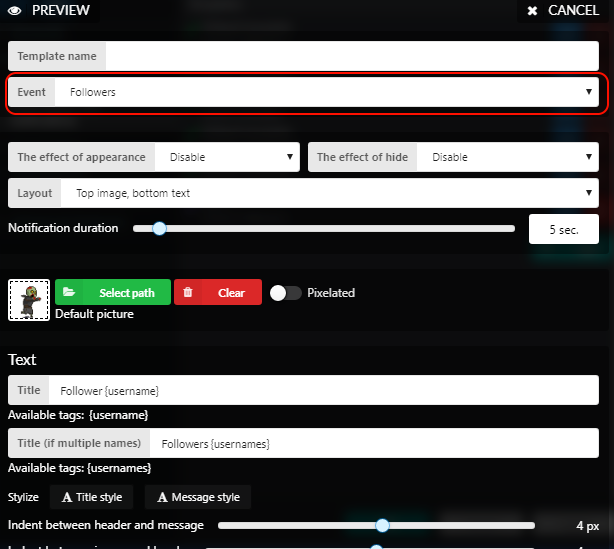
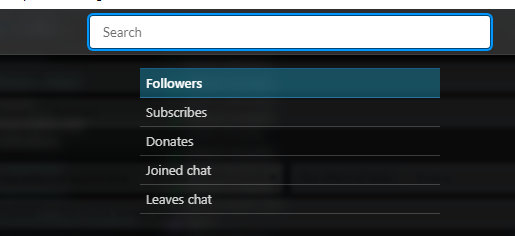
#How to use
In the created template, you can select a picture (or gif), as well as a displayed message for viewers. If you need a sound notification, you can configure it in General > Notifications for the type of event you need.
After you create the notification template, you need to go to the widgets section (Stream output > Widgets) and select it in the "Subscriptions and notifications" element.
 Русский
Русский
 English
English