Advanced settings for sound alerts for events are available only to premium chat users.
#How to setup
All events related to user alerts are located in General > Notifications (Except for selecting a sound device, it is located in General > Sound). Here you can configure the notification sound (new message and system messages), including changing it:
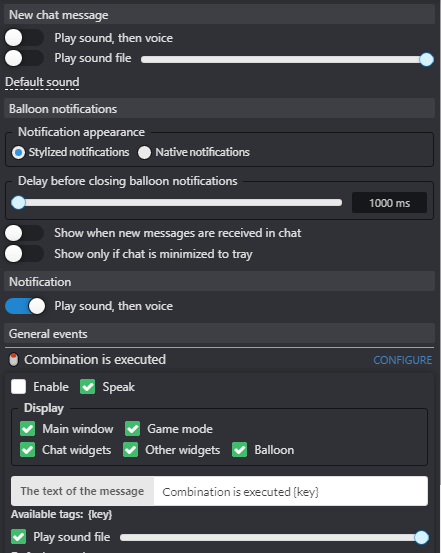
For Premium users in the current option, an additional event setting for chat is available with the ability to write text and select an alert sound for each of them:
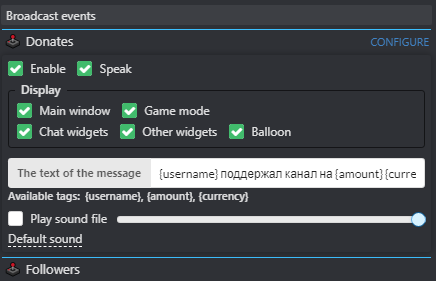
 Русский
Русский
 English
English