Предварительная настройка
To use voting, go to the settings section Entertainment > Voting.
After that, select the type of chart that will be displayed to viewers and write a voting title that reflects the question or topic of your vote.
In the commands write a key phrase that you need to write to the audience to participate in the vote, as well as the option that he will choose by writing it. Field of this, select the platforms that will vote.
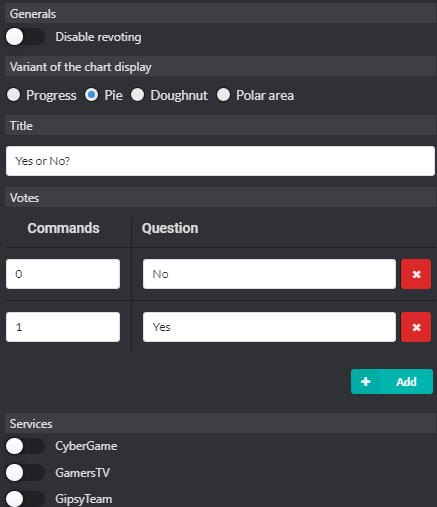
Voting launch
After everything is configured, copy the link from the widget (Stream output > Widgets > Voting widget), and paste it into the OBS browser. To start voting, open the voting window and click the "start voting" button.
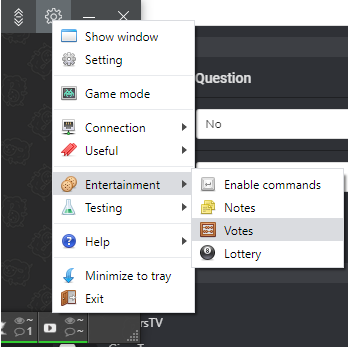
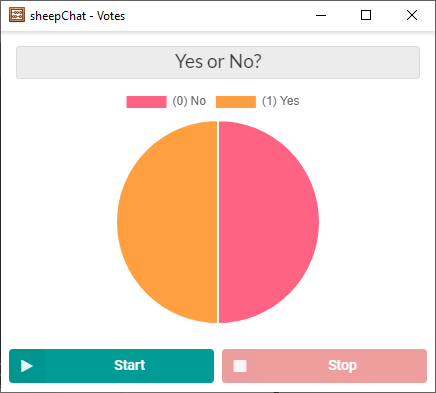
If you close the voting window, it will be interrupted. Close the window only after the vote ends.
 Русский
Русский
 English
English