Instructions for setting up the connection channel is individual for each platform, and becomes available after selecting this platform. For YouTube and FaceBook, the broadcast must be available to everyone (Disable access by link) and launched, as well as to use YouTube, FaceBook, VK Streaming and TikTok, you must authorize via chat (Settings> General> Authorization).
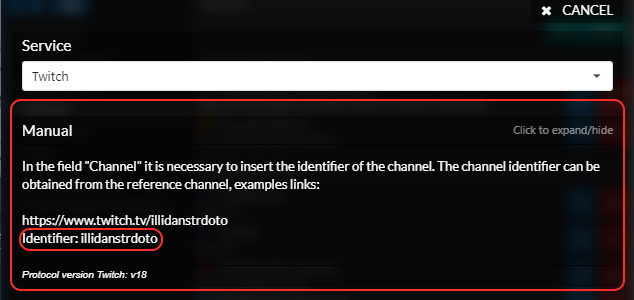
#General concepts
Channel ID - A unique number / line by which the user channel can be identified.
#How to use
The channel identifier must be entered in the Channel field. When connecting a channel, you can choose what information about it you want to display in the chat (display the number of viewers or people, as well as make your channel indicator by filling in the Channel name field).
On some channels, for premium users, additional features are available in the form of event display (Logged in / Out of chat or subscribed to the channel):
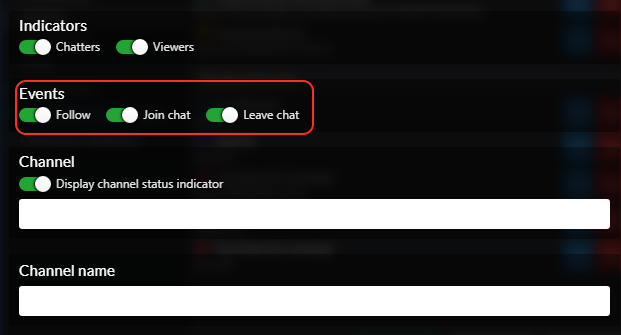
 Русский
Русский
 English
English