#OBS
To display chat on a stream, use the widget and the link in it (You can get a link to the widget here Output to stream > Widgets). After you copied the link, select the browser type in OBS and in the address field, paste the widget link.
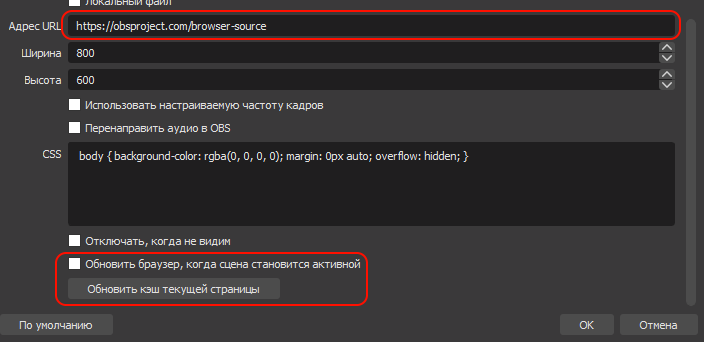
In rare cases, the chat may not be displayed in OBS, if this happened try to check the box to update the browser, if that doesn’t help just click refresh the cache of the current page. For XSplit, everything happens in a similar way.
 Русский
Русский
 English
English